At Milestone Certified Public Accountants, we are committed to providing exceptional service and building strong relationships with our clients in Pleasanton and the surrounding areas. We strive to make your experience with us as smooth, efficient, and valuable as possible. Your feedback is essential in helping us achieve this goal and continuously improve our services.
We understand that your time is valuable, and we truly appreciate you taking a few moments to share your experience with Milestone CPAs. Your reviews not only help us understand what we’re doing well and where we can improve, but they also help other small business owners and individuals in Pleasanton who are looking for a trusted and reliable accounting firm.
Need Help?
Here’s how to leave your review on Google, Facebook, or Yelp OR set up an account with one of these options. Thank you!
Leave a Google Review
Write a Review on Yelp
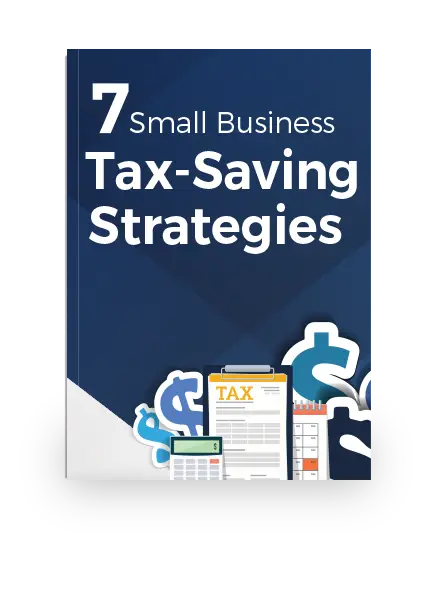
Unlock 7 Proven Tax Strategies to Maximize Your Savings
Download our free guide to discover actionable tips that can help reduce your tax liability and keep more money in your pocket.
Milestone Certified Public Accountants, Inc. is a boutique CPA firm in Pleasanton, CA, delivering proactive tax strategy, reliable accounting, and trusted advisory services for high-net-worth families, real estate investors, and business owners across the Tri-Valley and Bay Area.
6200 Stoneridge Mall Road, Suite 300, Pleasanton, CA 94588
Get tax-saving strategies delivered to your inbox. Our monthly newsletter covers California tax law changes, deduction opportunities, and financial insights for high-income professionals and business owners.